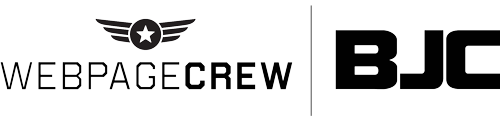5 Essential Considerations For Your WordPress Site
WordPress gives you many options to create any type of blog or website for your business. It's a platform that equally suitable for beginners and expert users. At the same time, if you want to get the best possible results from your WordPress site, it's essential to pay attention to your settings and take certain actions. These are the 5 most important considerations for creating a successful WordPress site.
1. Choose Reliable Hosting
Your hosting company plays a large role in the way your WordPress site performs. Make sure you choose a company that's reputable and that has the necessary resources to keep your site secure. If your site has significant downtime or pages are slow-loading, this will adversely affect your traffic. If you want the best possible results, choose specialized WordPress hosting. There are companies that specialize in WordPress hosting. Other large web hosts, including HostGator and GoDaddy, offer packages specially designed for WordPress. This will ensure that your site is secure and fast.
2. Customize Your Site
When your WordPress site goes online, it has certain default settings. First of all, make sure you delete the default post with the subject line, Hello World and the page named Sample Page. It's also a good idea to get a customized theme, as there are thousands of other sites that have the same default theme. There are many free WordPress themes to choose from. For a business site, however, it's best to get a customized theme that's suitable for your industry and topic. Make sure you use a responsive WordPress theme, which means it's equally accessible to people using computers, tablets, and mobile phones.
3. Make Your Site SEO-Friendly
You want to make it as easy as possible for people to find you on Google and other search engines. One of the advantages of using WordPress is that it's designed for SEO friendliness. To optimize your WordPress site for the search engines, however, you do several things.
- Under general settings, set Permalinks to Post Name. This simply means that URL for posts have the format Mysite/postname. This is more SEO-friendly than the default setting, which is something like Mysite/xyz%123.
- When you create pages and posts, remember to list your tags.
- Use keywords that your readers are likely to search for in your post and page titles and throughout your content.
- Optimize images as well as posts. You can do this manually or with a plugin. Reduce the size of large images to quicken page-loading time. Use keyword-rich names and descriptions for images.
- You can automate many SEO tasks by using a plugin such as WordPress SEO by Yoast.
4. Keep Your Site Secure
WordPress sites are often targeted by hackers. Recently, for example, hackers attacked 200,000 WordPress sites via a plugin. It's particularly important to safeguard your site if you sell items and handle customers' personal and financial information. There are a few things you can do to keep your site as safe as possible.
- Make sure you're using the latest version of WordPress. There are frequent updates, so keep an eye on your dashboard for notifications. You can set it up so that it updates automatically.
- Manage your plugins. Only use plugins from trusted sources and keep them updated. Too many plugins, in addition to posing a security risk, can also slow your site down.
- Use a complex password that includes both upper case and lower case letters, numbers, and characters. Only share your password with admins who need to access your site. Additionally, create a custom admin name, not the default "Admin."
- Use two-factor authentication for log-in. This makes it more difficult for third-parties to log into your site without you knowing.
5. Post on a Regular Schedule
If you want to attract readers, subscribers, and customers to your WordPress site, it's essential to publish content regularly. Whether you create your own content or outsource it, you need a regular schedule to ensure that your site gets updated consistently. You can come up with a schedule that works for you. However, make sure that you add new content at least once per week, preferably more often. This helps you attract more visitors and gives the search engines more content to index.